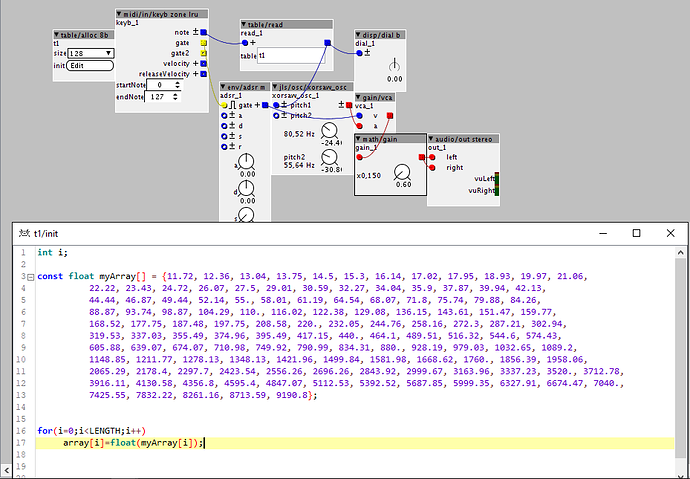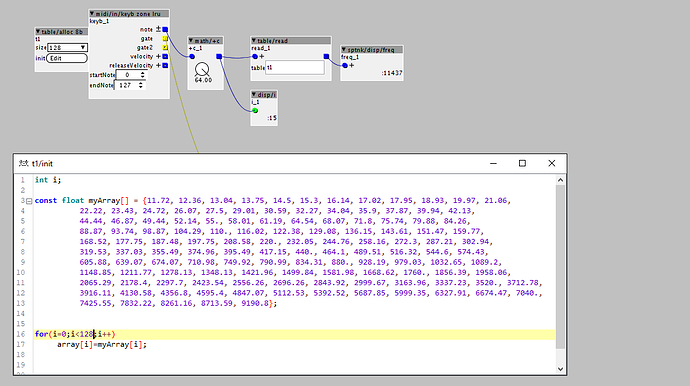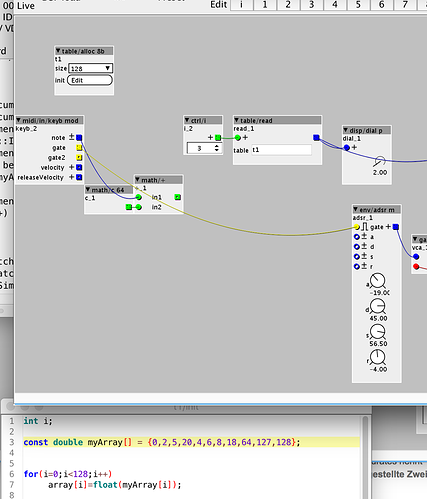Hi there . Im very new to Axoloti so please forgive me If I sound as newbie as Im.
I tried to use table/read to output frequencies that I previously stored in a float array inside the table object .
However the outcome of this is quite diferent from the values of my array . It must be somethign Im missing since Im very fresh to it .
This is how I imagined it . Im using pre calculated frequencies , in this case is just a 13-TET experiment .
I have my teensy polysynth reading the values from the midi note number , reading the array index of the corresponding note . In arduino IDE i just saved the array in a separate file and implementation was quite simple.
Im really curious why Im not able to get a float frequency output that corresponds to myArray[i]
Thanks a lot . I hope I will be able to share some parches soon regarding this matter . I will try to learn the logic and use a system to change the table im reading from , so I can have several scales in one "maqam" mode for ascending or descending behaviour etc .