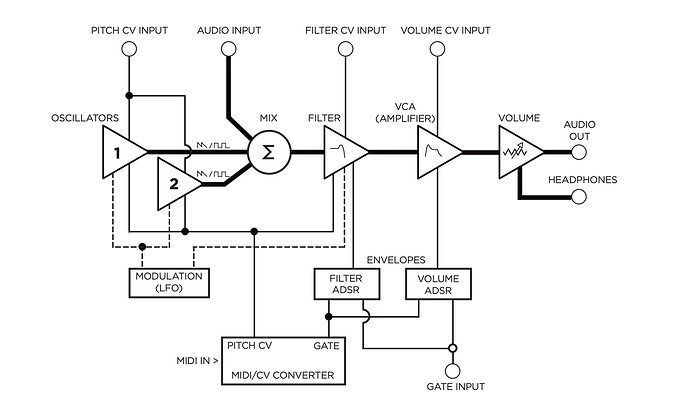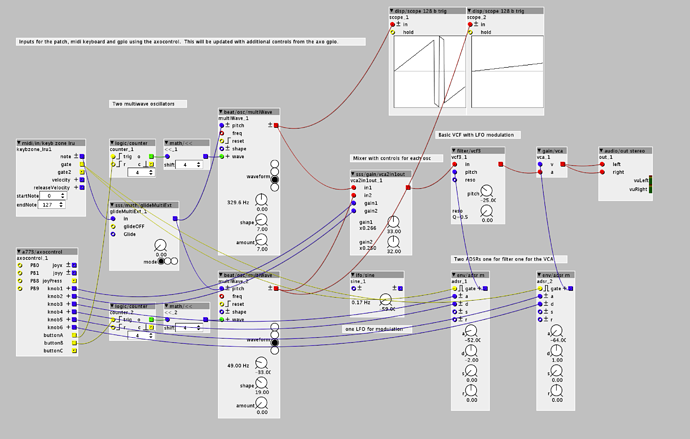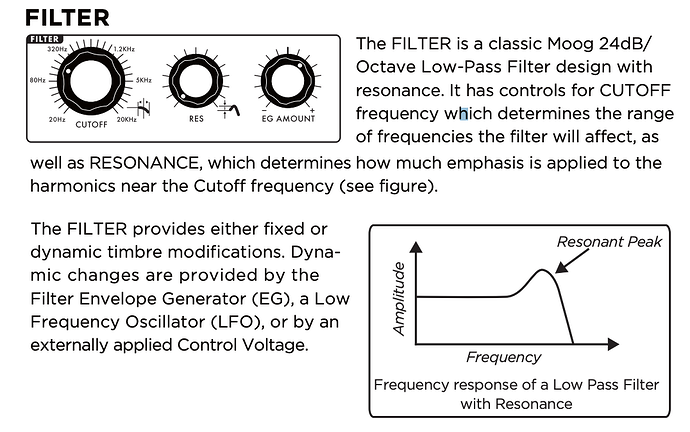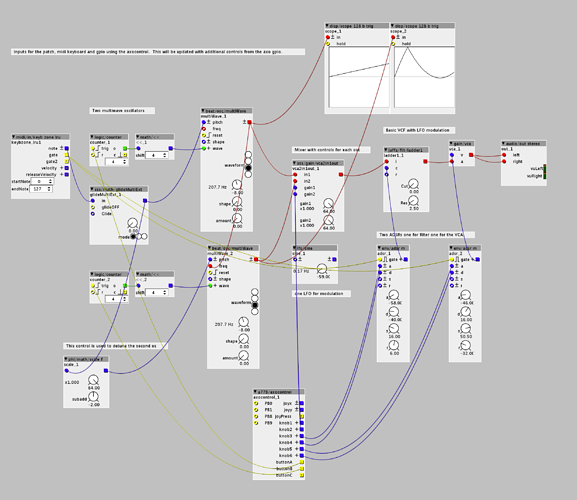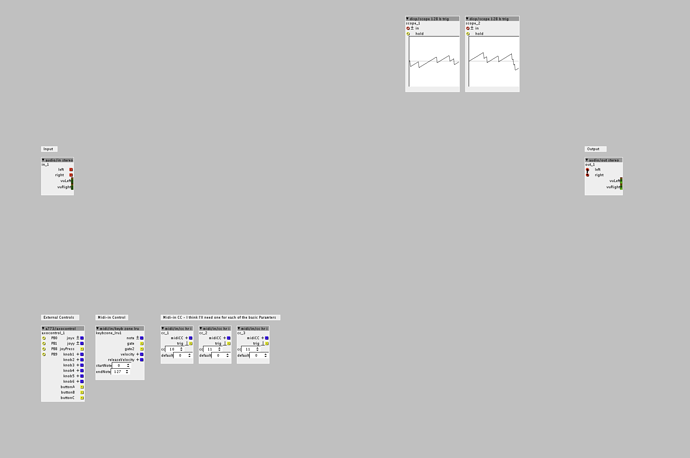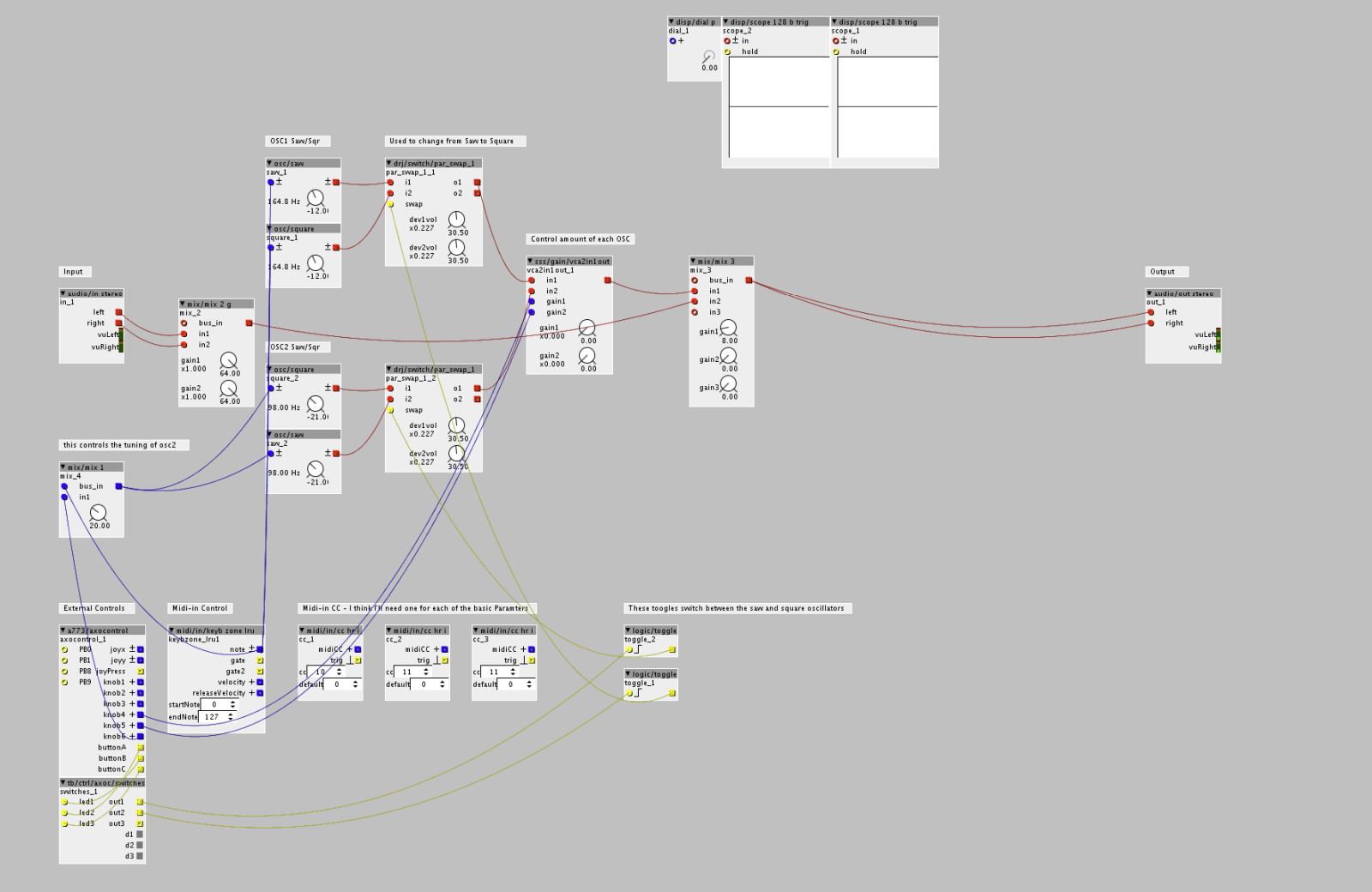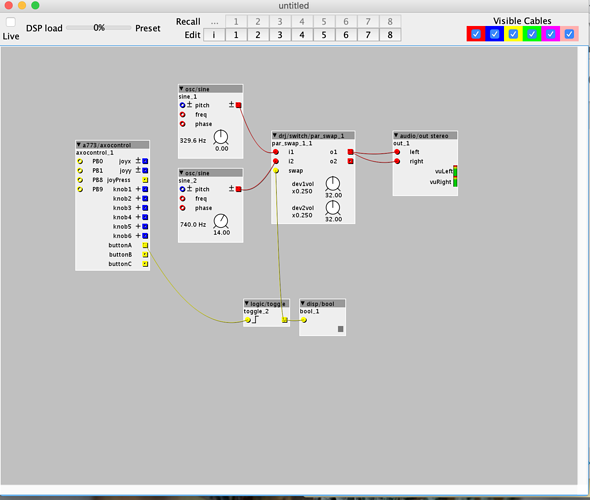This is my first attempt at emulating a real synth using the axoloti. The synth is the Moog Minitaur. I don't actually own one of these so I'm trying to replicate functionality and settings using only the schematic, pictures of the unit and youtube videos of the sound and function.
And here is my first cut at the incomplete patch:
minataur.axp (8.0 KB)
A have a few questions that I think will help me:
- VCAs: I used the multiwave to be able to select between waveforms like on the Miniataur. Are these the right type of objects? The schematic shows the LFO modulating each of the oscillators, what parameter would it be modulating?
- VCF: It also shows the LFO modulating the VCF, same question what parameter?
- Modulation: it has dials for the LFO and amounts for the paths to the VCOs and VCF is that just a VCA controlling the amount?
- VCF: It shows the filter with the cutoff and resonance, but what is EG?
- VCF: I don't think I have the ADSR connected to the filter properly, any tips?
Thanks!