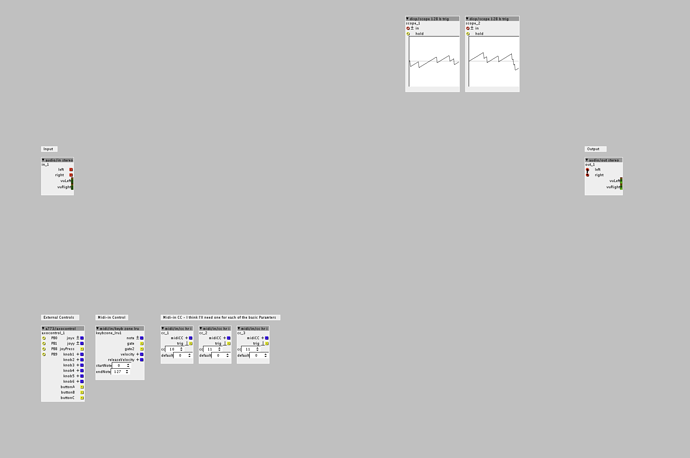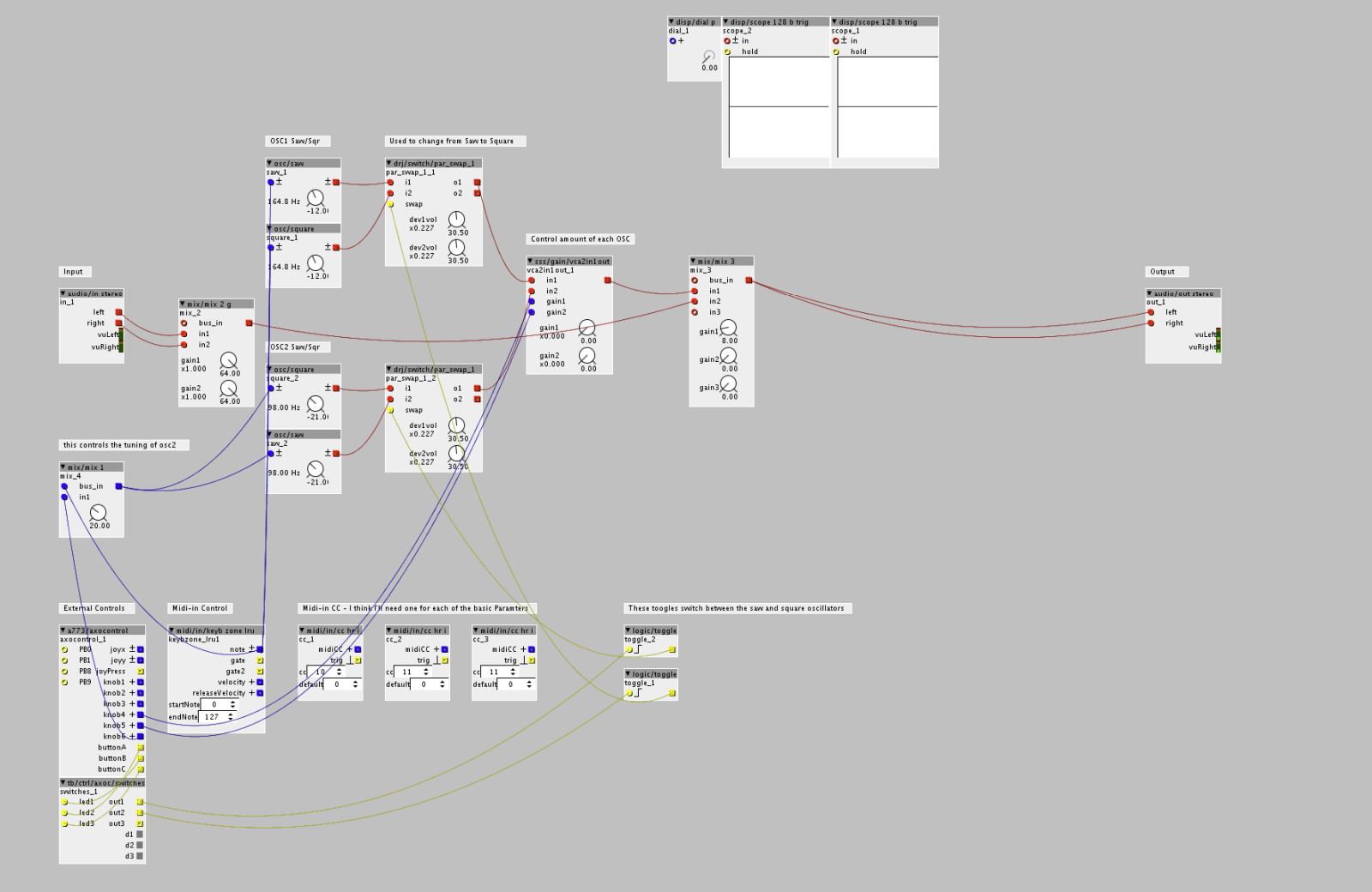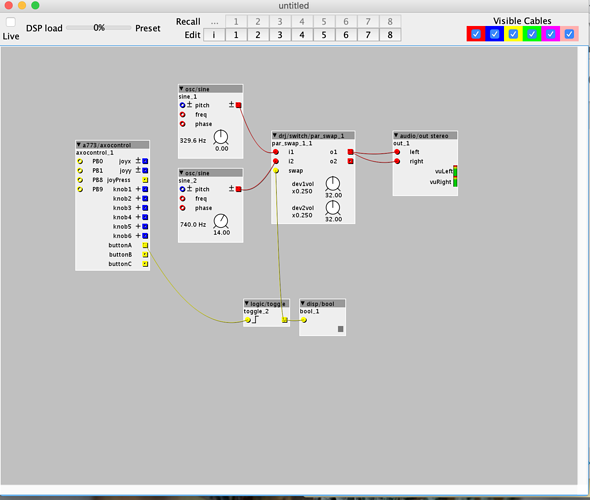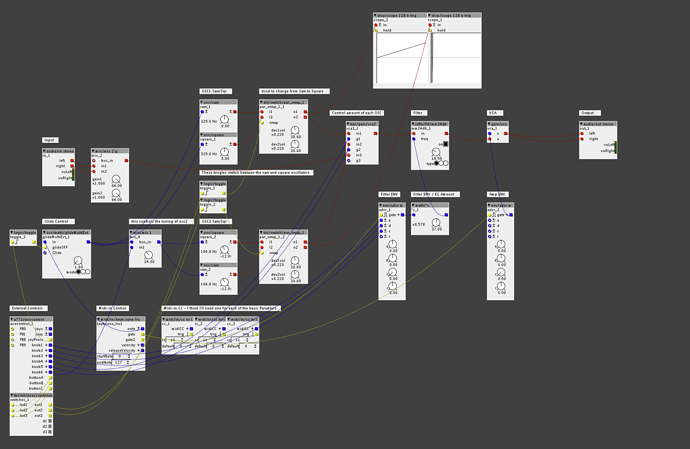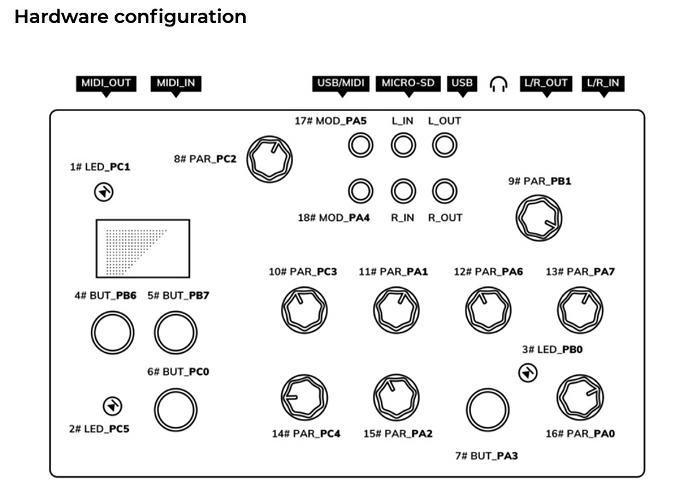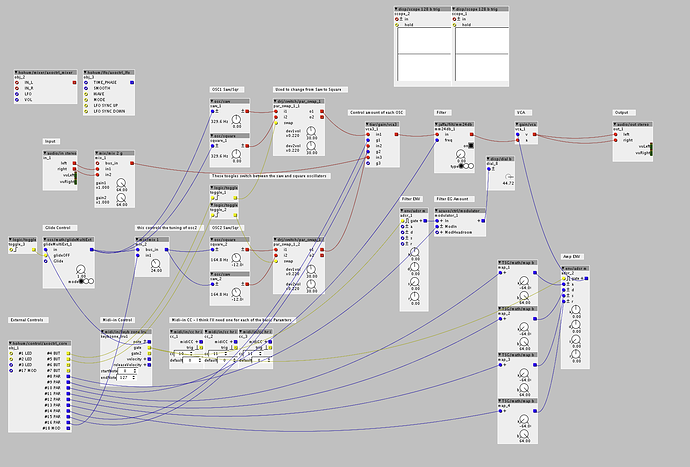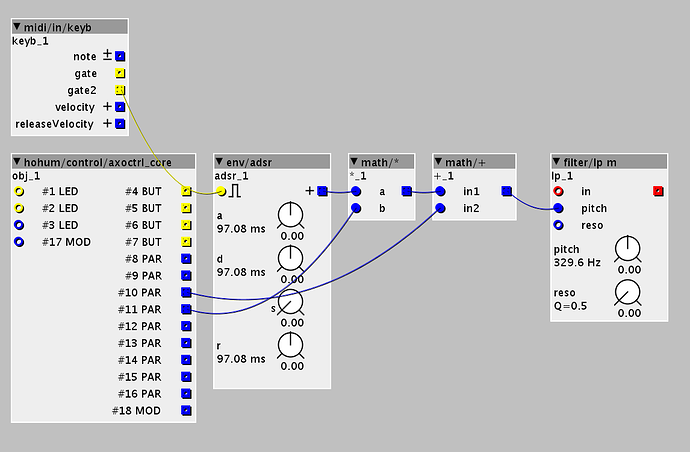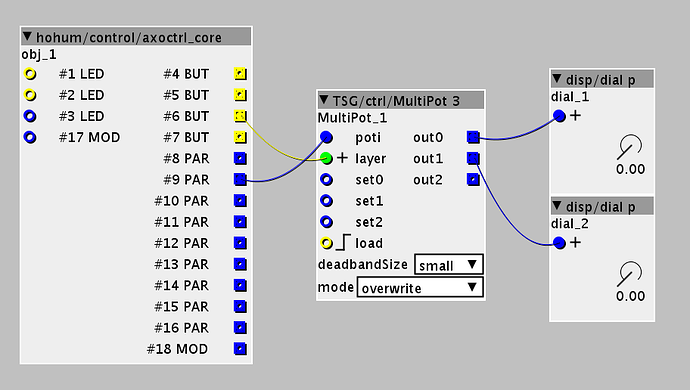Part 3 - Filters, Glide, ADSR, tweaks
Thanks for the feedback, I've rerouted the cables and connected the toggles to properly switch the oscillators.
Now it's time to add the filter. The classic Moog filter can be a hard thing to try to emulate especially digitally, in this case I have added the jaffa/filt/mm24db filter, this is connected to the main mixer combining the two oscillators and the input. The output of the filter is connected directly to the outputs. I have added an ADSR for the filter which is connected through a gain control to adjust the amount of envelope applied to the filter. This is controlled using ADS/R using knobs 1-3 on the axocontrol.
Next up is a bit of a tweak, the tuning control of OSC1 on the Minitaur provides full +1/-1 octave control, so I needed to set the mix gain to 24.00 on the dial and set the midpoint tuning of the knob to 164.8 or C4. This now give a full octave range up and down on the Oscillator - cool!
The glide control is easy, the sss/math/glideMultiExt provides for glide, with the on/off connected to a click of the axocontrol's joystick running through a logic/toggle to track the change (I'm quickly running out of physical controls).
I also added some midi/in/cc in advance of needing to control additional values using a midi controller or software. For now I'll likely just move the axo control's hardware around to test different functions.
I also added another Amp envelope which is connected to the master output VCA. No controls yet for the AMP VCA.
minataur-step3-VCF.axp (11.6 KB)
Next part will be the LFO and modulations for the filter and the VCOs.