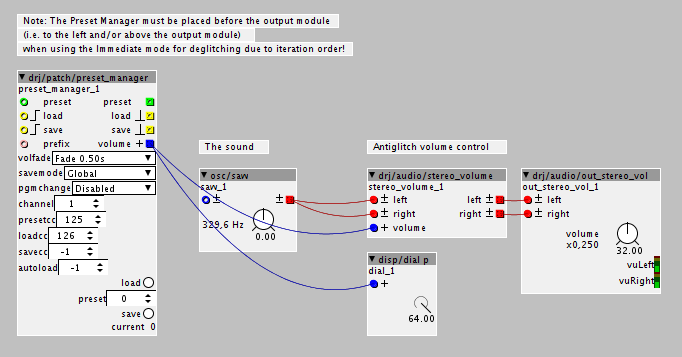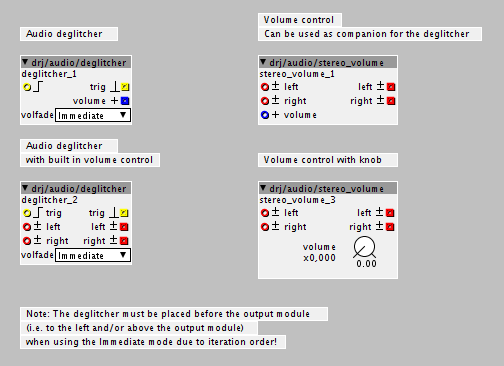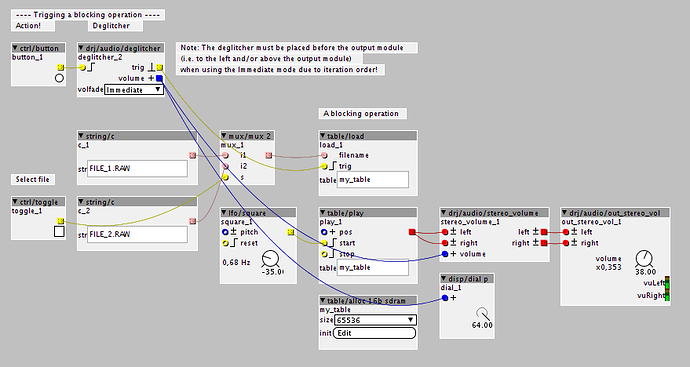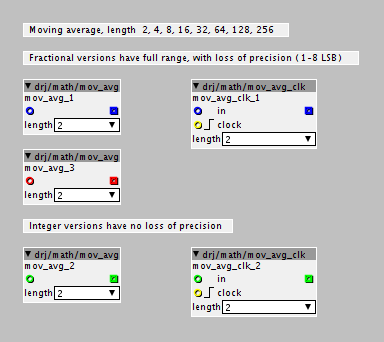Audio deglitcher and stereo volume controls
drj/audio/deglitcher - audio deglitcher
drj/audio/deglitcher - audio deglitcher with built in volume control
drj/audio/stereo_vol - stereo volume control with external volume input
drj/audio/stereo_vol - stereo volume control with volume knob
status
Ready to use
description
The deglitcher module is for use when you need to prevent audio glitches when invoking a blocking operation.
Typical blocking operations are file saving or loading to and from the SD card, or any other long lasting triggered action which causes audio glitches at the output (the Preset Manager has a built in deglitcher).
The trigger input starts the deglitch operation, which goes as follows:
- the volume is faded out
- the audio output buffer is silenced
- the trigger output pulse is generated, starting the operation which would normally result in glitching audio
- the volume is faded back in
The "volfade" attribute controls a fade out and in before and after the trigger is passed on.
It has four possible values:
- "Immediate" - no fade, may cause a click because the sound is cut off and started immediately
- "Fade 0.02s" - generates a fade out and fade in lasting 0.02, 0.1 or 0.5 seconds each.
- "Fade 0.10s"
- "Fade 0.50s"
Note that when using the Immediate mode for deglitching, the deglitcher module must be place before the output module, as in to the left and/or above it, due to the iteration order.
The stereo volume controls are for general use. The one with a volume control input can be used as a companion module for the deglitcher module and the Preset Manager when using its built in deglitching.
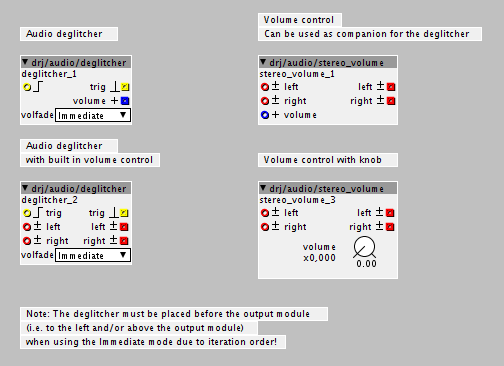
Example use of the deglitcher module, switching between loading two different audio files into a table for continuous playback without audio glitches: