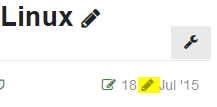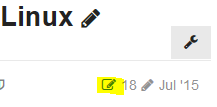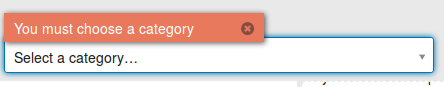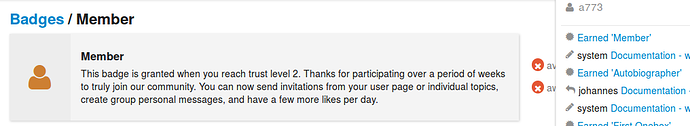So I found the correct way of adding objects to the contrib library. Wouldn't it be an idea with a wiki where I could add this for-me-new-found-info so the next guy can easily find it? Obviously most things ATM works like this: play around with axoloti, if the user get's in trouble, search the forum, if you can't find it, ask. But a more structured "manual" would be great.
Huge task, I know, but for starters a wiki with fragments would be great. As more info is added, we could start grouping it and build the wiki to the point where it's a more-or-less complete manual.

 )
)