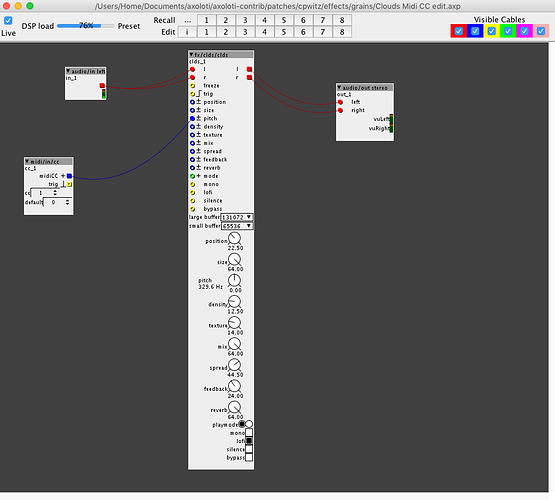Hi all. Another very rudimentary question from a newcomer, I'd appreciate your help!
I am successfully controlling the Clouds pitch parameter with CC like this:
However the CC values don't conform with/provide what the pitch parameter is expecting.
For example:
- The pitch knob built in to the pitch is the same as incoming audio at value zero, an octave up at 12, etc.
However, with midi CC is the pitch is the same as incoming audio at CC value 0, something different (and not in key) at CC 12. Also, since CC cannot have a negative value, I can't reduce pitch (below the input value) with Midi CC.
So my questions are:slight_smile:
1. How do I determine the "range of values" that the pitch parameter expercts / requires;
2. How do I convert CC values to fit that range?
(As you can see, I am very new to programming).
Many thanks in advance!