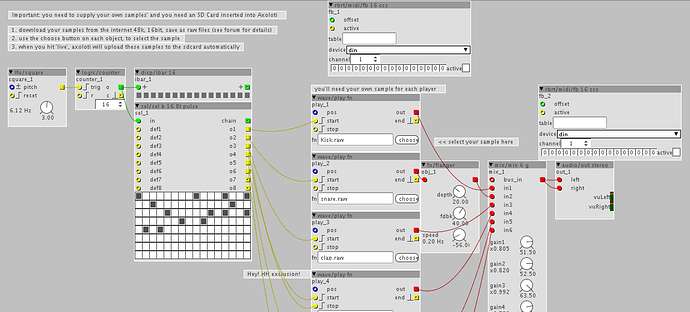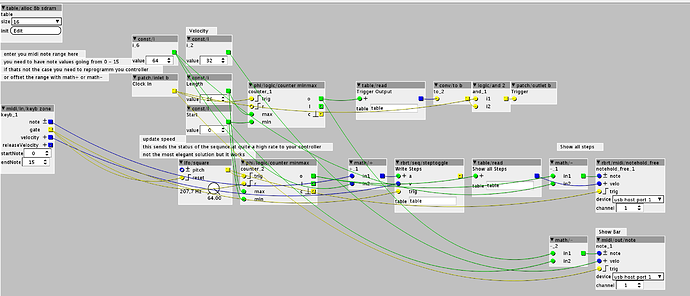I was playing with the sequencer controls last night, and I couldn't figure out how to connect a grid sequencer to a midi cc.
I'm thinking it could be cool to control the grid with a launchpad mini. And show what's on by light on the launchpad mini.
Is that possible? Did I miss something?