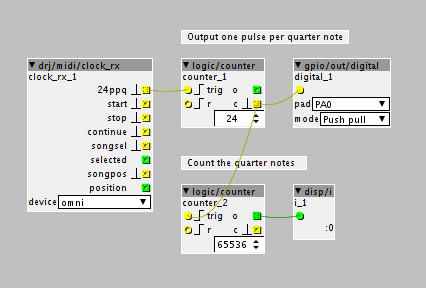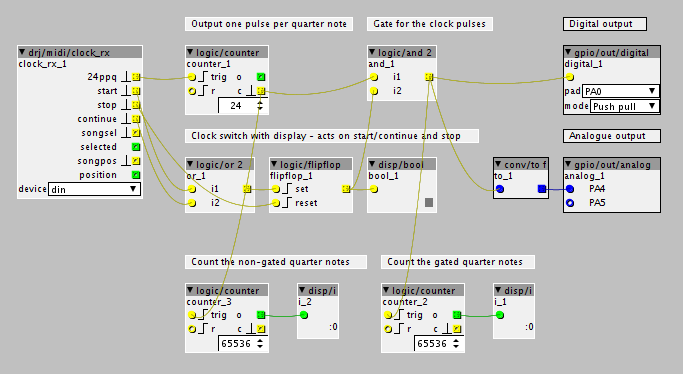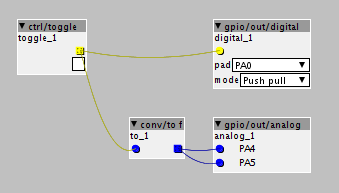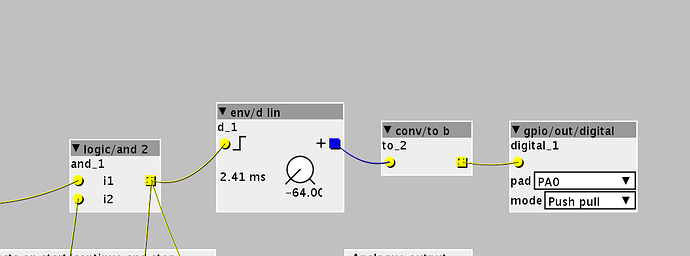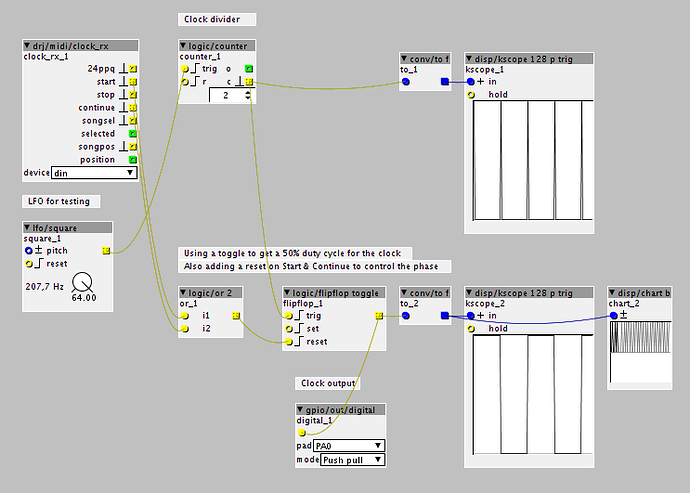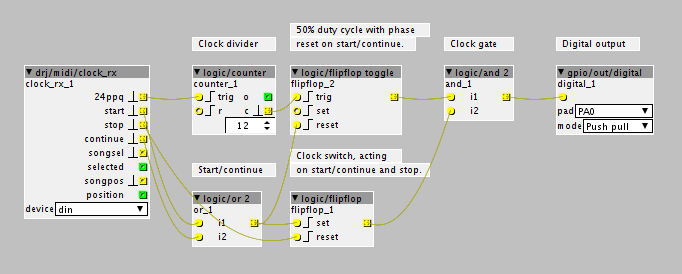Good - we're getting somewhere 
Regarding the Pocket Operator sync problem, using an analogue output will most likely not help - both digital and analogue outputs are 3.3V max. Anyway example patch below show how to use both types of output, so you can test. Also, it's worth trying to change the digital output "mode" to "Open drain" - In synth terms, "Push pull" should be what is called "V-trig" (V for voltage) and "Open drain" should be S-trig (S for switch).
As an extreme measure you could amplify the trigger signal by hooking up a 5V logic gate, or an op-amp, to use as an amplifier between the digital out pin and the device to be triggered (I don't think that should be needed in most cases).
As for your second issue, the clock can be started and stopped using an AND gate. This gate is controlled by the start, stop and continue signals, which drives a flip-flop to enable and disable the clock. This is implemented in the patch below, and works fine when tested with another synth here. For this to work, the OP1 sequencer needs to send the MIDI start and stop messages (and optionally the continue message) - most gear with sequencers do that, so there's a good chance it'll work.
The patch overview and the actual patch is attached below. It contains diagnostic counters for the gated and non-gated sync pulses.
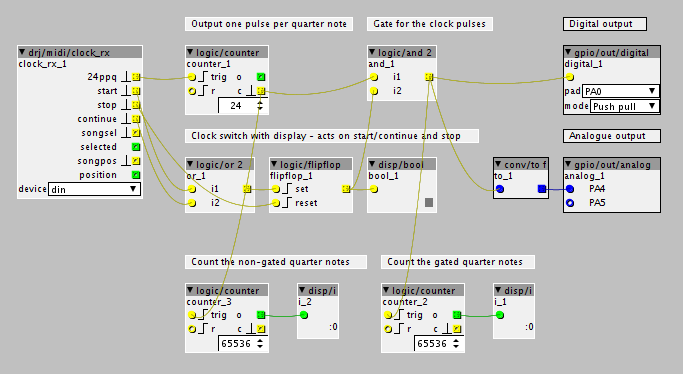
test_midi_clock_rx_2.axp (4.6 KB)