Nice enclosure, maybe i planning to cut the back panel.
thanks for sharing.
Anyone planning to make and sell an enclosure?
I was thinking about making a really vintage style box for it. I wanna find a big fat book and glue all the pages together, carve out the middle of the pages(like they hide guns in movies, hehe  ) and make something nice from that.
) and make something nice from that.
Anyway, was just first idea. Definitely want something completely custom 
Edit: someone already tried the book thing. Will definitely take some ideas from that one :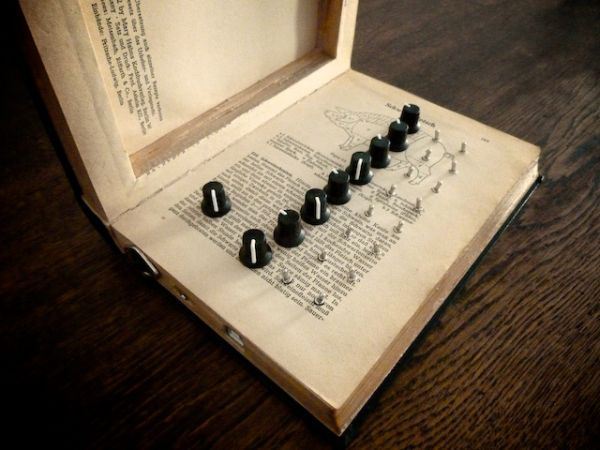
Made this one today from some cardboard box from a samsung camera.
The cardboard has a nice synthetic finish so a bit of water would not immediately destroy it.
materials used: cardboard - knife - glue
The plans for the Axoloti enclosure are ready. You can get them over here on Github: https://github.com/vormplus/AxolotiEnclosure
This is what the enclosure looks like in plywood and plexi.
If you want, you can customize the plans and add potentiometers, pushbuttons and other electronic components. This one was done a few months ago with a prototype board.
Green and black is awesome!! if i ask someone to make one for me, what it might cost?
@urbanspaceman The box in plywood costs around €10. Wood + Screws + rubber feet was around €3.5, cost for using the lasercutter around €6.5. The local fablab charges €1 per minute for using the laser cutter.
The green and black one will be around €15.
Nope. I won't be making cases, since I don't have time for it. That's why I made the plans available on Github so everybody can create their own case or customize them.
If you don't have a fablab or lasercutting service in your neigbourhood, you can use an online service like Ponoko to do everything for you: https://www.ponoko.com/.
Would you mind sharing an pdf file for the front plate with the dimensions of the holes and distances between them? I would like to cut it myself manual and it would be really helpful to have a template of some sort 
@janvantomme , nice enclosures 
have you any suggestions on (free) software on mac to edit the ai/eps for using with a laser cutting service,
Ponoko recommend inkscape but that wont open either your eps or ai files.
preview will open your eps, but its unclear if it will keep it scaled correctly, if I save it out to pdf for use in inkscape,
and without any dimensions (ok, i could measure the axoloti board) its hard to verify if the resulting plans are useable.
(basically Id like to modify, so I can create a case that can hold multiple axoloti boards)
Id be up for a group buy, but only if the cases were stackable...
(I don't think these are, as the screws on top, Id suspect will make it 'wobble' if stacked)
Id also be up for a group buy just on plain facia plates which could be screwed onto a box with a front cutout. for me the box is the easy bit, its making the front cutouts in a nice tidy way thats the tricky bit.
I've added PDF, SVG and DXF files: https://github.com/vormplus/AxolotiEnclosure
PDF files still displays the correct measurements in mm when I open them in Illustrator.
DXF & SVG display everything in pixels, so you may need to scale them.
I can't test these since we use other software at the fablab for lasercutting.
I've been playing with the idea of wiring the GPIO pads to an edge connector so that I could make different control surfaces for different purposes (I'll mostly be using it as a tabletop synth but sometimes I might want to have it hands free with some footswitches for processing other instruments, for example) and just plug the Axoloti in to them like an oldschool game cartridge. If I go that route I'll definitely make the files available.
Thanks for the Ponoko tip! My local fablab charges you in two hour blocks and makes you take a paid seminar for every different machine so it's kind of a hassle, especially since I found out the hard way just how poorly calibrated they keep their CNC.


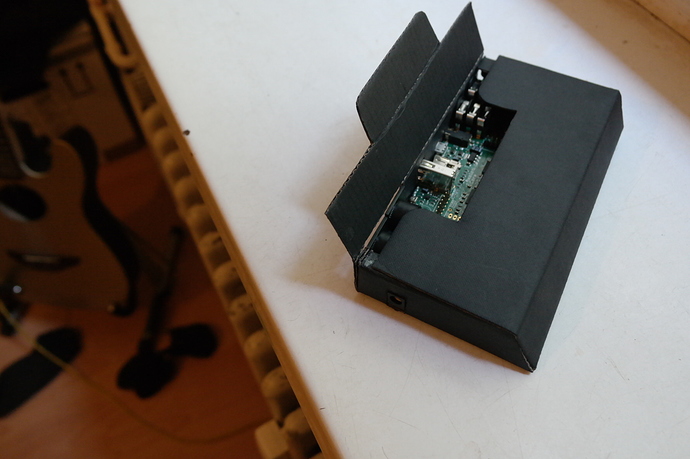
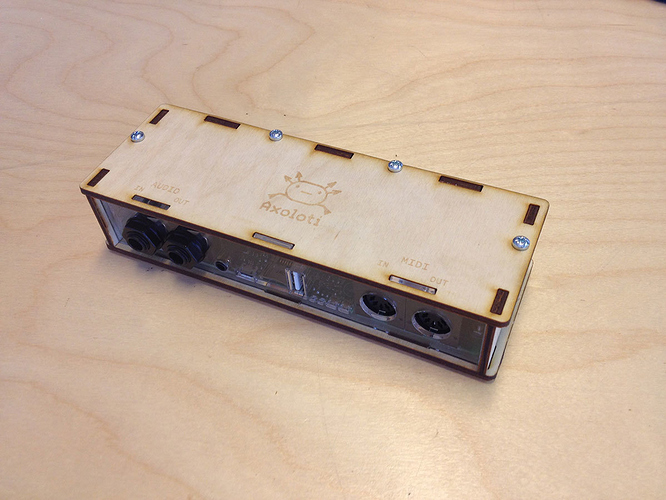

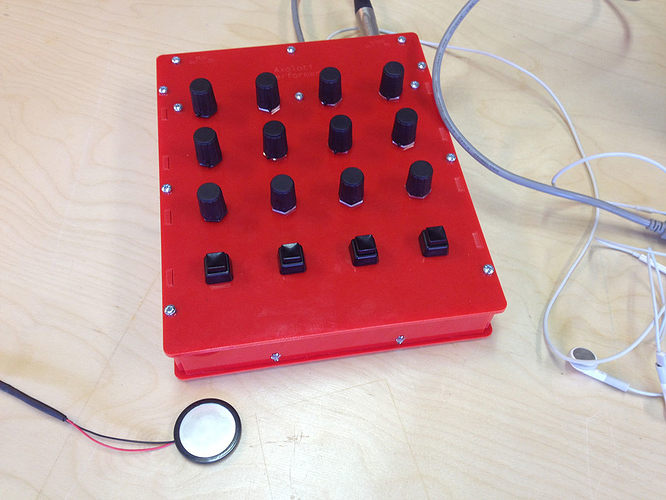

 group buy.
group buy.