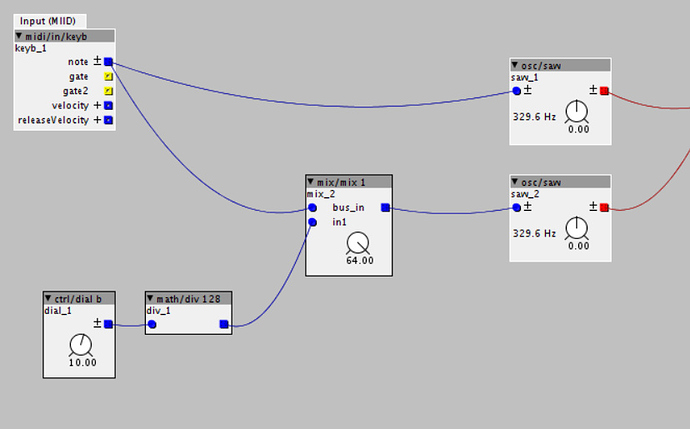Hello again good people!
I've been trying all day to make a "Beat" knob (that mimics the famous Moog feature). Most people think a Beat knob is a fancy term for oscillator tune, in fact it is not. It is a percentage that it is added to your second oscillator that's based on the first oscillator frequency. The tolerance for the Beat knob I'm trying to reproduce is -/+2%.
So, say OSC1 is at 250hz, 2% of this number would be 5, so, OSC2 would do 255hz (turned fully clockwise) and 245hz (counter clockwise). This very clever trick works very well say with bass synths. 2% of say 50hz is only 1hz more/less. In short, the low end stays focus for those low notes and the more you climb up the keys, more of the "drift" is applied.
I succeeded implementing this "behaviour" in PureData but Axoloti is another animal. The fact that the midi/in/keyb module outputs a bipolar value kind of throws me off. I think I figured out how a knob would generate a -/+2 value there, but using the math/* function doesn't work, there's something I don't grasp still.
Any help is greatly appreciated, thanks in advance!
Marc aka Khorus
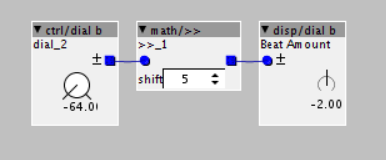

 and i think
and i think