ok, looked at your patch... you've still got the concept of polyphony confused, you need most of the code you have in the main patch in your voice.
anyway, Ive updated my example to use your samples and Ive also now tested it 
... it works 'perfectly', so I highly recommend you use this as a starting point, to at least structure your patch in the same way. i.e. compare you patch to this one, and make it the same.
tips:
- if you want filters, these should go in the voice, esp if you want filter envelopes later
- Id recommend using an envelope rather than stop on the table/play, since this will allow you to use fade out playback on release, rather than just cutting it off . (a bit more 'advanced' patching could do a combination of this if necessary)
- fx, if they are 'expensive' (e.g. reverbs) should be in the main patch, so they are not duplicated per voice.
p.s. as a point of note... my simple sampler takes only 20% cpu for 16 voices, so the cpu issues raised earlier on this thread, are not to do with sample playback. (probably fx)
sample.axp (6.2 KB)
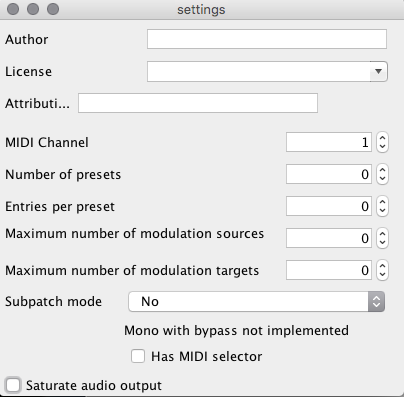

 )
) 